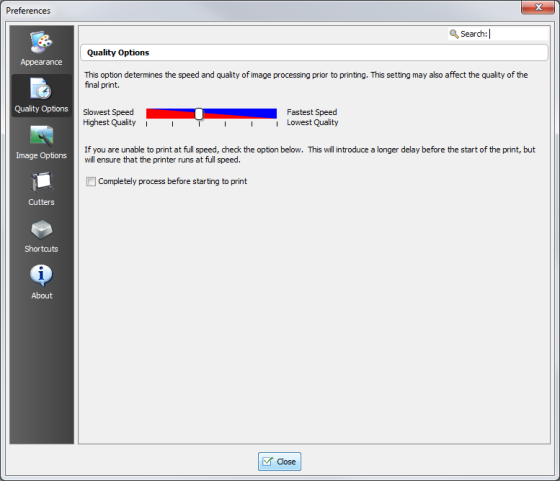| Quality Options | |
|---|---|
|
The Quality Options helps you improve processing speed. To access the [Quality Options], click Preferences icon from the main toolbar and click Quality Options icon on the left side tool bar.
When an image is processed, it is processed as Contone
The default setting will generally give you high quality output with fast processing speeds. However, if you notice some problems with your quality, adjust the slider to the left. If you notice that there are no problems with quality and you want your images to process even faster, adjust the slider to the right. Use the [Completely Process Before Starting to Print] option if your printer begins printing before the image is fully processed.
|
Figure 1 |

 Related Topics
Related Topics